Rebecca Nicholson A2 Media
Tuesday 4 January 2011
Friday 31 December 2010
Evaluation: Question One
In what ways does your media product use, develop or challenge forms and conventions of real media products?
View more presentations from rebeccanicholson.
Evaluation: Question three
What have you learned from your audience feedback?
Audience feedback: Other than collecting feedback from our class I have also collected feedback of my own, I have got 4 people to watch my documentary, listen to my radio trailer and view my TV print advert and then filmed them saying what they thought of it.
Evaluation: Question Four
How did you use media technologies in the construction and research, planning and evaluation stages?
Thursday 30 December 2010
Codes and conventions of a radio trailer
They are cleverly done and edited appropriatly so they can be used on TV and radio (duel purpose)
-extracts from the programme.
-voiceover intercut through out
-In some way the trailer should want to make the audience find out more.
-Got to include scheduling information at the end (title, day, time and channel)
-Music bed where appropriate.
30-40 seconds
-Slogan
-Sound effects
4creative.co.uk
Special needs pets
-Whistling music bed- Stays on through-out
-Lots of different voices- intercut with documentary extracts
-One standard women talking at the end
-Lists a set of problems thats in your show
-Animal noises
-Disabled pet owners in trailer (extracts from the programme)
-Silly quirky music to relate to the subject.
-extracts from the programme.
-voiceover intercut through out
-In some way the trailer should want to make the audience find out more.
-Got to include scheduling information at the end (title, day, time and channel)
-Music bed where appropriate.
30-40 seconds
-Slogan
-Sound effects
4creative.co.uk
Special needs pets
-Whistling music bed- Stays on through-out
-Lots of different voices- intercut with documentary extracts
-One standard women talking at the end
-Lists a set of problems thats in your show
-Animal noises
-Disabled pet owners in trailer (extracts from the programme)
-Silly quirky music to relate to the subject.
Weather
-Weather noises in the background
-John Kettley BBC weatherman (voiceover)
-Female voice over at the end.
-Advertising scheduling, time and radio channel
-Sound effects linked to his script
-Humourus script.
-Weather noises in the background
-John Kettley BBC weatherman (voiceover)
-Female voice over at the end.
-Advertising scheduling, time and radio channel
-Sound effects linked to his script
-Humourus script.
Wednesday 29 December 2010
Recording and editing radio trailer
The images below are of the radio studio that we recored the audio voiceover for our documentary and our radio advert, also below I have screen grabs of the editing in adobe premiere pro.



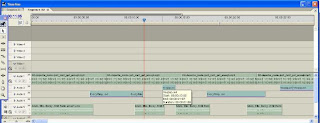



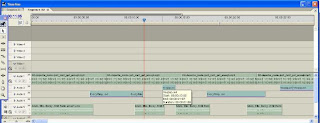
This image is taken from adobe premiere pro and it is of the editing of our radio advert, this image shows the different segments that the 3 sets of audio were chopped in to and placed in the correct area; we put the audio in a specific order due to the archive footage we had picked to use in the advert.
Subscribe to:
Posts (Atom)
